How to build a training course landing page with Elementor

The Internet is ubiquitous. Education has also benefited from this technology, and many educators and professors have made money from selling their educational products on the Internet. In this article, we want to teach you the process of creating a training page landing page in WordPress with a quick payment button.
As a teacher, you can earn passive income by producing training courses and selling them online. To do this, you first need to have a website where you can put your educational products and do the marketing that we will deal with to sell more. You can advance this path by creating a WordPress site with the help of the Ahura template, WooCommerce plugin, and Easy Chek out, which, eventually, your online store must be connected through a payment gateway like PayPal. This tutorial will quickly learn how to set up a quick payment form in WordPress and Elementor.
Do not have a WordPress website ?!
Today, to have any successful internet business, you need a website where you can offer your products and services. The best way to have a site is to use the WordPress content management system, which you can easily own your personal website in just 2 hours. Your website should have a page or tab to introduce products, several plugins to store the site, and finally, an interface payment gateway.
To attract a lot of visitors and audience to your site and be able to sell your educational products, it is better to use marketing techniques. One of these techniques is the horse jumping technique. This technique means that you offer a free product or training, then offer the user a product with more costs and services, and then connect the user directly to the cart. This will cause You to make money faster, and the payment process becomes easier for the user.
How to sell a training course
If horse racing is appealing, you have probably seen horses jump over 2-meter high obstacles in competitions. But did this horse dare to jump this obstacle at this height from the first day? No. He has jumped so many small and small obstacles, and they have gradually enlarged the obstacles for him that now he jumps over several meters! Giving money is giving life, and today, with all the free instruction and training, how does the customer know if you are the best teacher or someone else? Why does he have to give you money with a thousand hassles?
This is where you have to loosen the bag and give the student how to manage the class and part of your knowledge for free or for a small fee, such as 10 dollars so that the student gets to know you with less risk. But, when the student falls in love with the teacher! Now, say you have a training course of 5 thousand dollars, under the same rock, it makes money.
The most essential part of any training is the teacher. These days everyone has become a master, and everyone is trying to sell you success; If you start training in technical subjects, you will earn good money. Because at this time, the number of technical specialists has decreased, and everyone is selling packages of wealth, income, and success.
Making a landing page for a training course with Elementor
In essence, the fast payment form in WordPress means that the user can get acquainted with our product in a fully automatic process and make the purchase in the shortest possible time and with the most minor personal information, and the money will be credited to your account.
To create a quick payment form in WordPress, you need several plugins and a template. We suggest you use the Ahura WordPress template, not because it belongs to Patriot, but because it gives you many capabilities thanks to its Elementor and widgets that you can have a beautiful product page, and one of the unique features of this template is that in It launches in 5 minutes. But do we have to buy this template? No, I have prepared this tutorial for you with the help of WooCommerce Store Builder so that everyone can benefit from it.
You can have a product sales tab in both cases; if you do not know how to code, you have to create a page with Elementor or use the product page of your site builder plugins like EDD or WooCommerce. If you want to know more about the Ahura template, you can enter the product page of the Ahura template.
How to make a new page with Ahura template elementor
With this template, we can create a new tab and put our product introduction in it so that the user can enter his information. We will teach you how to make a page in this template visually. First, from the WordPress menu on the right, click on the pages option and then add a new page. Like the image below:
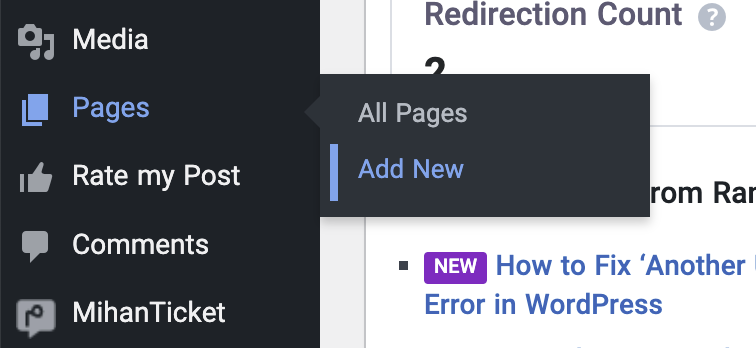
You will then see the following page. Click on the Edit with Elementor.
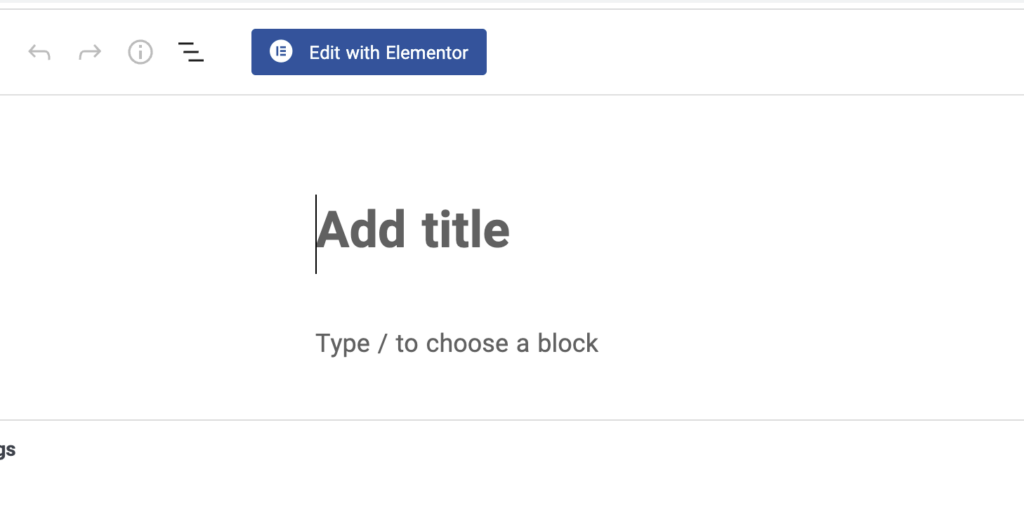
By clicking on Edit with elementor, you will see the following page. On the right side of this page, you will see several elements such as header, image, video, button, text editor, spacer, and. Just drag them and drop them in the section to use any elements.
In the form of Ahura, you can create a product page in two ways
Making a product page with Ahura template sheets
According to the above description, create a new tab and then add your product in the form of image, video, and edit by the Elementor. For example, drag the product photo through the “Image” element to the right of the mentor menu and drop it in the corresponding box shown. And upload your desired image. If you want to put a video on the product page, add the video to the page in the same way.
Now write the product description by dragging and dropping the text editor in the desired box, and then complete the desired content by editing the text. Take a look at the pictures below to understand the description given. For any other element, you want to add to your product page, use the same method: drag that element and drop it in the specified box. For example, in the pictures below, we wrote “Testing and time management training course in the entrance exam” in the product description section.
Then add the button element to the product page in the same way and write the button’s name by editing the button. For example, we put the button’s name “Click here to buy the product” here.
Remember, we created this page with the help of Elementor because the WooCommerce product page is not full of beautiful elements, and if we want to add a section like our customer comments in the section of our product page, our hand is closed on the WooCommerce product page, but anyway you You need to sell your product through your site store builder.
So, first of all, you have to enter the products option in your WordPress admin panel and add a new product and create a new product, and for this button, you created to be directed to the payment gateway, you have to give it a URL WordPress shopping cart and Click Release Option to create this tab.
Build a product page with WooCommerce
To create a product page with WooCommerce, just click on the products option from the menu on the right. Like the image below
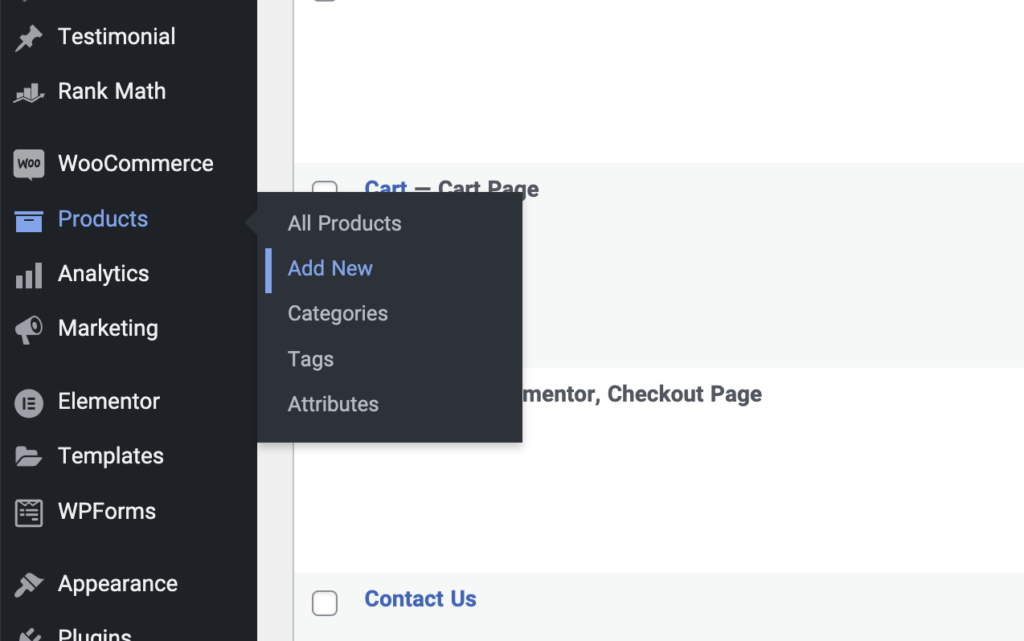
Then we come to the following page, and by creating the title and photo of the product and pricing and writing a summary of the product and its price, we create the product page. Take a look at the pictures below to understand the above description.
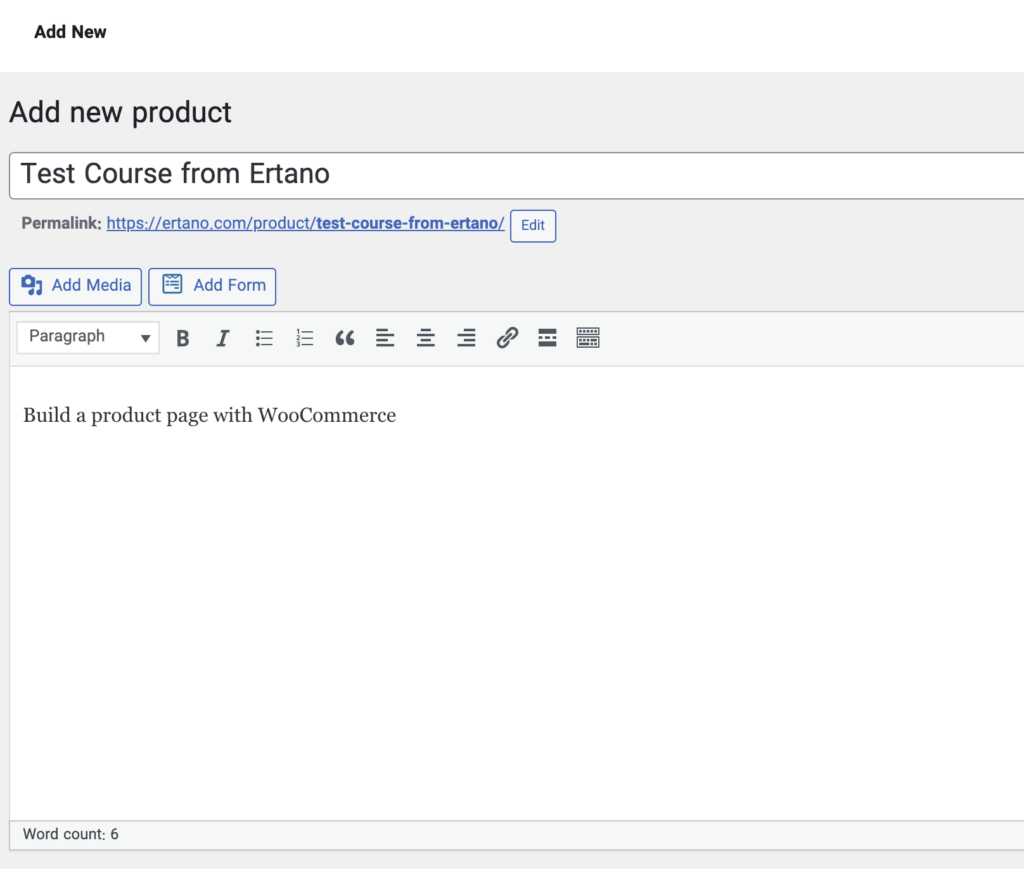
As a result, you will see the product page, and when you click on the Add to Cart option, you will enter the order registration page.
Accelerate the registration process in the training course
MihanWP Easy Checkout plugin is a plugin that speeds up the shopping process for customers and no longer needs to enter all the WooCommerce information such as city and zip code and very quickly redirects the user to the payment gateway. It is enough for the user to enter his phone number and email. This is to speed up the purchase process, which also affects the speed of the site, and if we are in a sales campaign, it will make the site accessible because the purchase process is fast and concise.
You have probably seen the fast buying process in digital sales campaigns or even great masters, each of whom will get information from you according to their needs; for example, if you have a physical product submission process, you should also get the customer’s address, but now you are going to sell a digital product. Download this plugin to speed up the shopping process for your user.
By activating this plugin, you can be directed to the payment gateway quickly.
Build a payment gateway to register students
We have many reputable payment gateways, such as PayPal and Stripe, but due to the popularity and being the PayPal payment gateway, we preferred to produce this payment gateway for you from the connection training. The PayPal payment gateway is an intermediate or indirect gateway. To use this payment gateway, it is enough to create an account in an intermediary company (such as PayPal) so that those companies can connect you to the bank payment gateway as an intermediary.
In this article, we want to teach you how to install a payment gateway in WordPress by connecting WooCommerce to PayPal. First, in the plugins section, search for the option to add PayPal WooCommerce in the search box, then install and activate this plugin.
Then, after installing the PayPal WooCommerce payment gateway plugin, go to the configuration section and the “Payment” tab in the WooCommerce menu’s WordPress counter. Now click on the management option by activating PayPal payment.
Finally, as shown in the figure below, you need to enter the basic settings for the PayPal WooCommerce payment gateway plugin. If you have a question about where to get the Merchant API, you should know that this is the code that the host site, PayPal, gives you after authentication, which connects your site to the PayPal portal.
Start selling the training course.
So far, we have only dealt with the technical part of the work and provided the platform; now, it is time to open the way to earn money from the teacher a little so that you, dear users, have made the most of this article. Training marketing is a form of content marketing, which we taught earlier in a detailed article entitled Content Marketing.
In this type of marketing, especially for training, you have to produce 3 types: available content, theory, and technical content. This content will help you to attract more users with the general public and inform the user with theories about the fullness of your information; But if he is not a general practitioner, whenever we go to a general practitioner, we say, now we go to a specialist on Saturday, because he has a razor and he can help us more technically.
The technical educational content is precisely for the user to realize that you have not become a master by reading four books and are really a carpenter. So be sure to take seriously that technical content gains the audience’s trust and ultimately is a presentable content or product introduction that sells to you. I will explain more about this content later.
Now is the time for marketing!
Now that you are familiar with the three content categories, you should buy credit for yourself. This credit is through the sale of a free or very low-cost educational webinar. The final cost is 5 to 10 dollars. Enroll in it and be accepted as a teacher. If you have not yet produced a course, you are not a teacher!
Conclusion
In the meantime, I have to say that you have to create a product page first. Now with either Elementor or WooCommerce. Then you have to put a free or cheap product in it and offer more expensive products, services, and products in that product and direct them to the new product page through the link. If you come to see what is said in this article, I suggest you go back now and read this article with patience because not only in this article we have taught you technically how to create a product page with WordPress, but it also taught you how to sell your products and make money.
Thanks.


To post a comment, please register or log in first.