Page actions are temporarily disabled in Google Search Console
- SEO Tutorials
- Updated on

These days, many webmasters encounter “Page actions are temporarily disabled” in the Inspect URL section of Google console search. Many of us ask what the reason for this error is? Maybe my website has a problem, or possibly Google has fined me. This is not the reason for this error.
Page actions are temporarily disabled
The problem arises when we enter the inspect URL section and type a new address.
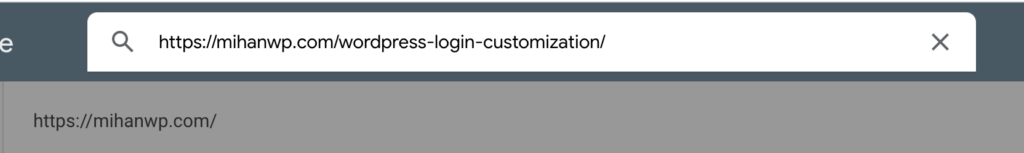
The message “Page actions are temporarily disabled” will then be displayed in blue.
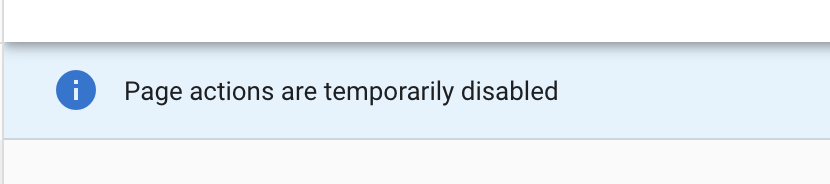
The first thing you should notice about this message is its blue color. In the world of computers and the Internet, every message displayed in blue means information, not an error! Errors are shown in red. (Follow these on your website as well.)
As a result, this is an informational message.
Reason for displaying this message
The reason for displaying this message in Search Console When we followed the story of this message in Google Webmasters Answer, we came across this announcement.
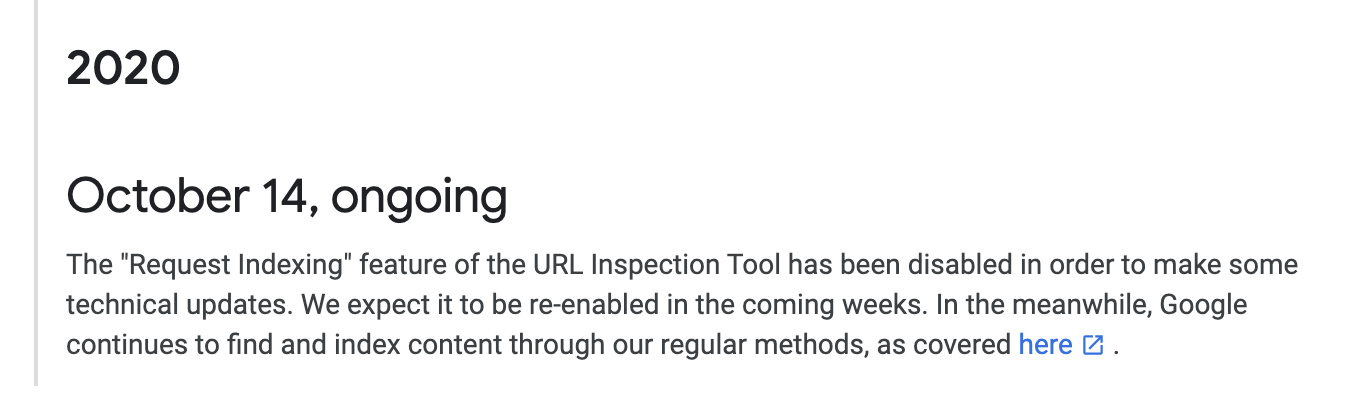
This announcement means that since Oct 14, 2020, the Inspect URL section of the Google Search Console has been disabled due to some technical changes. According to Google, this section will be reactivated in the coming weeks.
Update (Dec 15, 2020): The problem is fixed, and you can submit your URLs in the inspect URL section.
Good luck.


To post a comment, please register or log in first.