How to build a website – Free website building tutorial
- Free Web Design Course
- Updated on
You may wonder how to build a website and the best way to create a free website and questions like that. We want to answer these questions in this training course for free.
In each period, business methods will change according to the needs of society. These days, when everyone is dealing with mobile phones and computers, naturally, people first search for the name of the desired product in Google to buy a specific product. They make sure of the quality and price of the product and then most likely will make their purchase online.
All traditional businesses need to adapt to the current state of the world and move from traditional to new ways of making money. Today we all need to have an internet business and learn new things in this field day by day.
Having enough income without expertise and capital is ideal for everyone. Understanding the community’s needs and responding to those needs will help you grow your business. Achieving the perfect income without the need to pay extra costs and only with the initiative is a feature of this type of business. So let’s take a step towards making money online (earning money in your sleep). No need to pay!
Well, if you are planning to start training for free, continue reading this article and get acquainted with the basics of building a website.
How to build a website
In this tutorial, we will explain the steps of setting up a website. Let us introduce you to the appropriate and practical cases that most site designers use to launch a site.
Here we show you how to build your website from scratch. After following the steps mentioned here, you can quickly launch your website.
You can create a website in 3 ways:
- Build a site by creating a blog and then installing a domain on it
- Using Site Builders: You need to become a member of these sites and then create your own website.
- Using a CMS like wordpress, which is software that provides many possibilities for creating different websites with different applications such as store, company, and …
If you want to get your website up and running without programming, you need to use CMS’s third method.
To launch a website, we need a few essential components. We will examine these components one by one. Then we will teach you how to set up a website from zero to one hundred in a practical way and manage it with the WordPress content management system.
What is a domain
In answer to how to build a website, you should know that you deal with domains almost every day in the internet world. Your website must have a unique URL on the Internet so that your customers can access your website by entering it in a browser. A domain is a specific name that each website takes to be different and accessible from other websites.
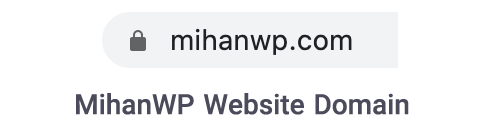
So it would help if you tried to choose a name for your website that is easy for website users to understand, can quickly learn it, and search for your website name without any hassle. The name you choose for your site has a prefix (www) and a suffix (like ir, com, org). Therefore, the first part of each domain is www, the second part is the domain name (the same as the site name), and the third part is the subject extension of the domain.
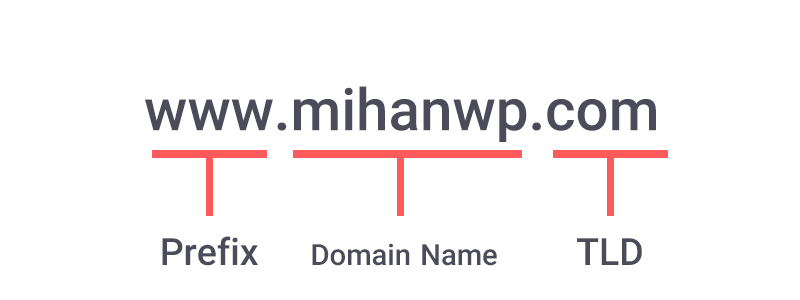
What is the best domain TLD
It is interesting to note that most two-letter domains abbreviate the names of countries (for example, ir stands for Iran or our stands for the United States). The domain suffix indicates the type and context of your website activity. For example, the suffix ir means that your website is Iranian, or the suffix com, which stands for commerce, means a commercial site.
For example, it is better than the .com extension if you have a corporate website. Of course, .com means Commercial, not Company! Note that domains must be renewed or purchased monthly or annually.
But pay attention to this point; The domain you choose should be in line with the theme and content of your website, as this will affect your SEO. Choosing the right domain for your website can boost your website’s SEO and make your website more reputable with Google.
Register the appropriate domain
To build a website, you must first register a suitable domain for yourself.
Remember that domains are proprietary, so before registering your domain, make sure the domain you are considering is empty. They are purchased annually. For example, you buy a domain for one or more years; after this period, if you do not renew your domain again, others can get your domain.
A few examples about domains
For example, the domain of the Google website is google.com, and the domain of the MihanWP website is mihanwp.com. This is a general definition of a website domain and should indicate your website’s name, field of work, or nationality. For example, the domains of co. For corporate and com sites for international sites. (it was used for store sites in the early days, of course) and ir is specific to Iran.
What is a host
The host sections can be likened to the room space. Shop space includes an area for all the goods and services you display to the shop customer. The host also contains the content you can show to the site visitors. This content can include the text you are currently reading, the form or image you saw at the beginning of this article, or the video you will see on our website.
This information is on the hard drive of a powerful computer that is always connected to the Internet. It is also always ON, and we can access this information using the domain.
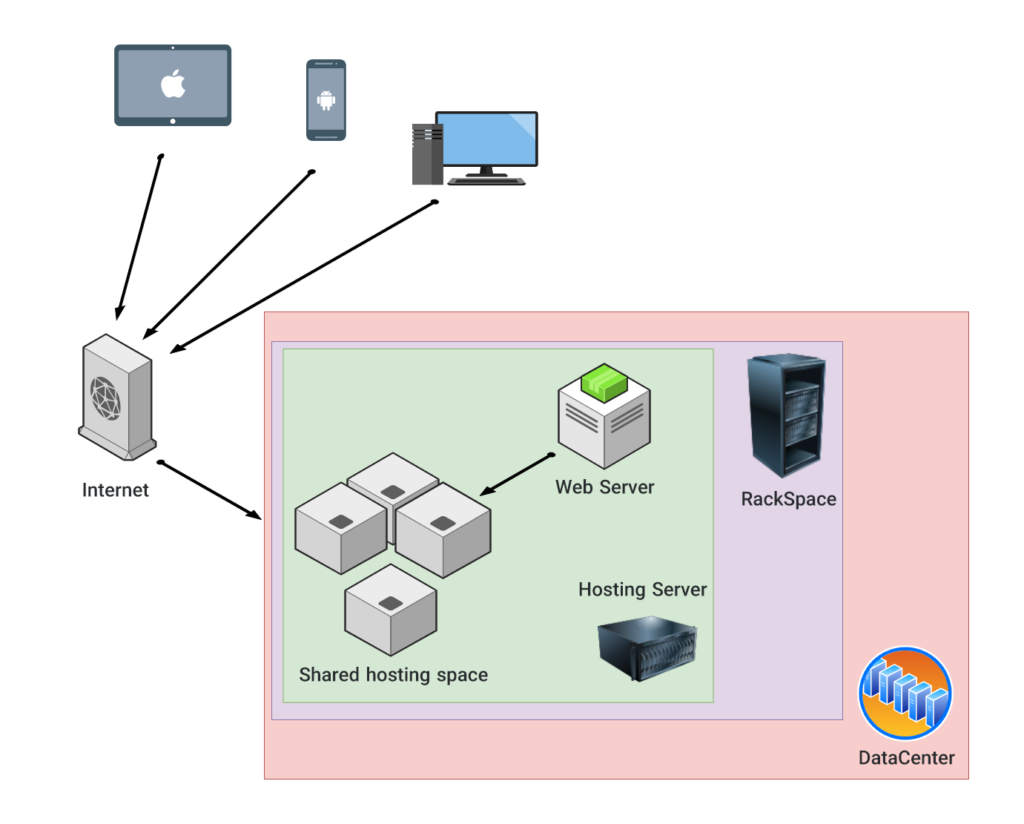
Now you need to put your domain on a host or web host. Hosting is a specific space on the Internet where all your website’s data is placed. Of course, these hosts are also divided into several categories: shared hosting, dedicated hosting, local hosting (local hosting), high-speed hosting, virtual hosting, free hosting, cloud hosting, unlimited hosting, and cluster hosting.
Types of hosts to build the website
Hosts are divided into two categories in terms of operating systems: Windows and Linux. It would help if you used the control panel to manage your hosts (things like file transfer and template installation).
There are two models of hosts. Windows and Linux hosts, which we have explained more about here. Of course, before continuing to work, it is better to see the training of hosts and domains in practice:
Before choosing a platform, it is time to get web hosting. All of you, dear users, are fully acquainted with the hosting department and know one hundred percent that to set up a website, you first need to provide hosting and register a domain. I suggest you get a host or server compatible with WordPress and professional templates and must be a Linux host.
Hosting is space on servers whose operating system is based on Linux or Windows. Web Hosting is your website’s home on the Internet. Every website needs web hosting, and every website has different needs.
What is the price of the hosts
For example, the more information you ask for, the higher your cost. There are also free web hosting services available for use, but due to their limitations and non-compliance, it is not recommended that you use these hosts.
So be very careful in choosing the company you want to buy your host. As mentioned in the previous section, you must purchase or renew your domain monthly or annually, and hosts like the domain must be purchased or renewed monthly or yearly.
Windows or Linux hosting
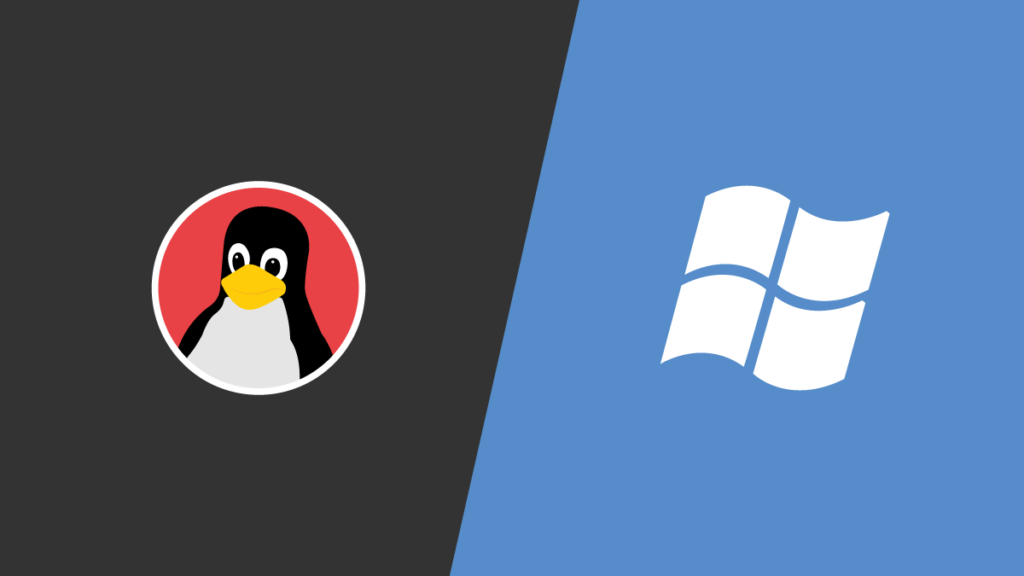
The most popular Windows control panels are Website Panel, Plesk, and the most popular Linux control panels are Cpanel, DirectAdmin.
Windows hosts are commonly used for sites built with asp.net and MYSQL databases.
Sites built with PHP and MYSQL databases also use Linux hosts.
Since WordPress is developed with PHP language, we suggest using Linux hosts.
Choosing the right host for your site
So to start a website, you need two things that you must have:
- Domain
- Web Hosting
After preparing these two items, you must connect the domain to your host through the DNS provided to you by the hosting company.
The space of a server that is always ON is provided for the website. If you want to have a website, you must place your website information in a safe and secure environment on the Internet to make your site information available worldwide.
The web host you choose is critical because it is the space where the website information is placed, and you have to choose according to the amount of content and the amount of data you are going to put on the site. The cost of web hosting services varies depending on your features.
Website types: static and dynamic
First of all, you need to get acquainted with the types of sites and get to know each of their features better so that you can make the right choice according to your needs, so join us to get acquainted with their types.
Static web design
A static website is a website that contains completely fixed and unchangeable files. You need to change the code of these files to change the content of your website. So you do not have any admin panel to change your site’s content.
Dynamic website design
In this site model, you launch your site with a specific programming language. So you have an admin panel to change the content of your website, and you can easily change the content of your website through the admin panel of your website. 🙂
In the image below, you will see the complete difference between dynamic and static sites:
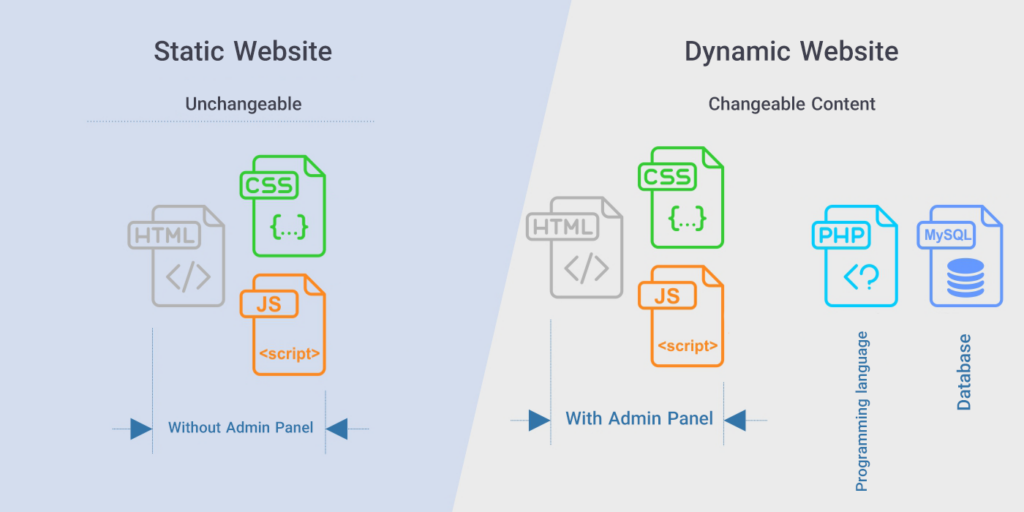
Build a static or dynamic website
Now we need to see which kind of website is right for you.
Security
Static sites are more secure than dynamic websites, but website security can be enhanced if the proper methods are used in active programming sites.
Make changes to the content
However, since dynamic websites have an admin panel or content management software such as WordPress, any changes can be made without programming knowledge. Since there is no need to consult a web designer, part of the cost of updating And differences is eliminated.
If your website has a news section, you should generally forget the static site. Because on static websites, you can not make any daily changes or publish new content on your site.
Total resulting
If your website requires many changes, you should choose a dynamic website so that you do not have to pay a web designer, and you can easily apply these changes yourself. But if you are launching a small site that does not require changes and only needs fixed content, a static site will be a better option for you.
In the next episode, we will efficiently explain to you how to build a website and install the world’s best content management system on it.


Hi I from iran