Google Analytics 4 Released! What is GA4
- Digital Marketing
- Updated on

Long ago, Google Analytics released its new version, in which the previous features were included with a much more excellent design and, of course, much better UX. A few years later, Google Analytics 4 was introduced with better capabilities and more powerful UX.
Google Analytics 4 using AI
GA4 uses artificial intelligence to display statistics, send more accurate reports, and control data.
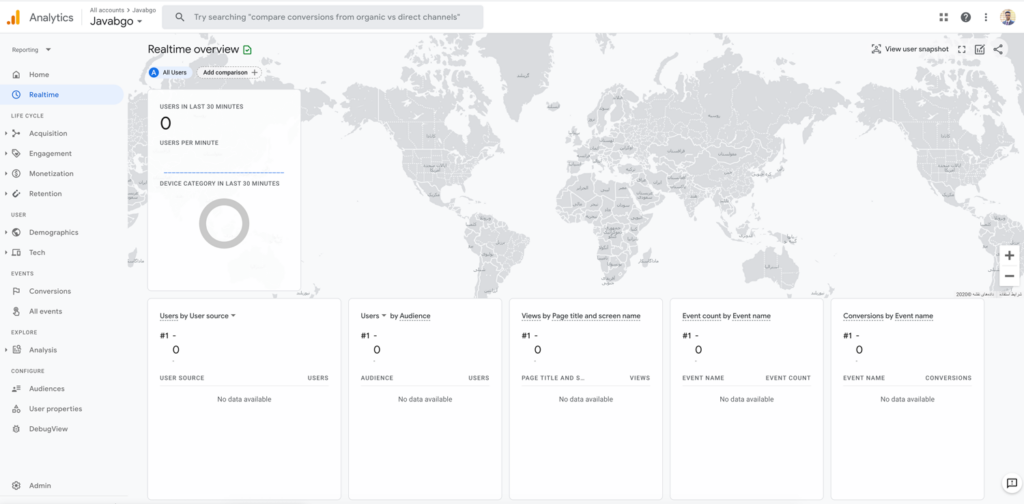
For example, if you have a product that sells too well or users’ demand for this product has increased, Google Analytics will send you notifications.
One panel for your app and website
In previous versions of Google Analytics, you could register your application and website as two completely separate views and see the statistics of the two separately. In version 4, you can have one panel for your website and application.
One panel for managing both platforms and reviewing the user who adds products to your shopping cart on your website and makes payments in the app!
How to upgrade to GA4
You may ask, now that you talk so much about version 4 when I enter my Google Analytics panel, I do not see any trace of version 4! Where exactly is the new version of Google Analytics?
Join us to explain how to upgrade Google Analytics to version 4.
First, log in to your Google Analytics panel. If you have not already registered your website in GA4, see the Google Analytics installation tutorial on the website. If you have registered your website, click on Admin. Enter the Google Analytics settings panel.
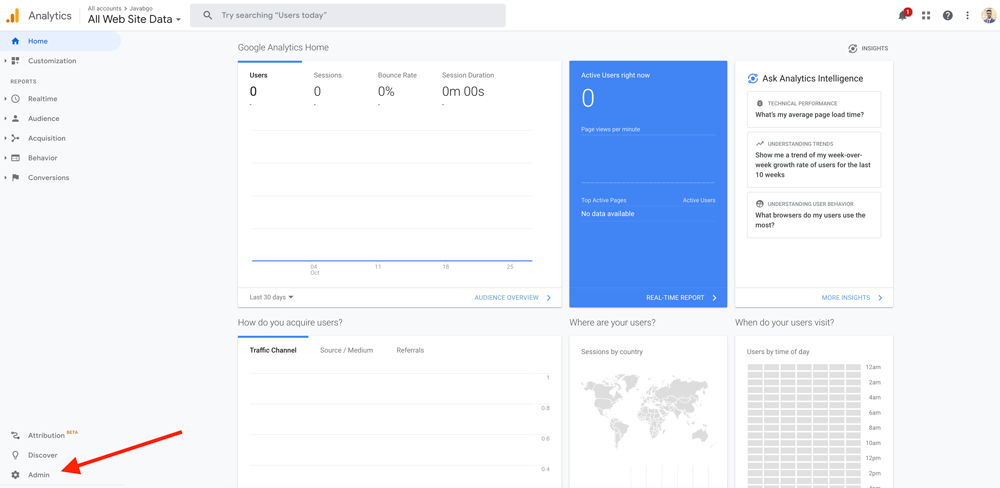
Then click on the ‘Upgrade to GA4’ option on this page.
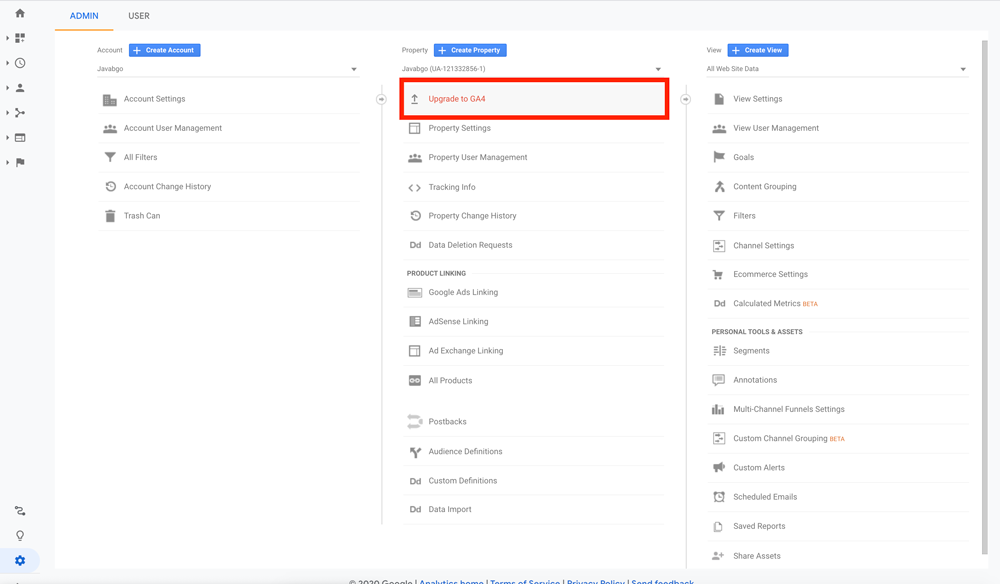
Click on the Get Started button.
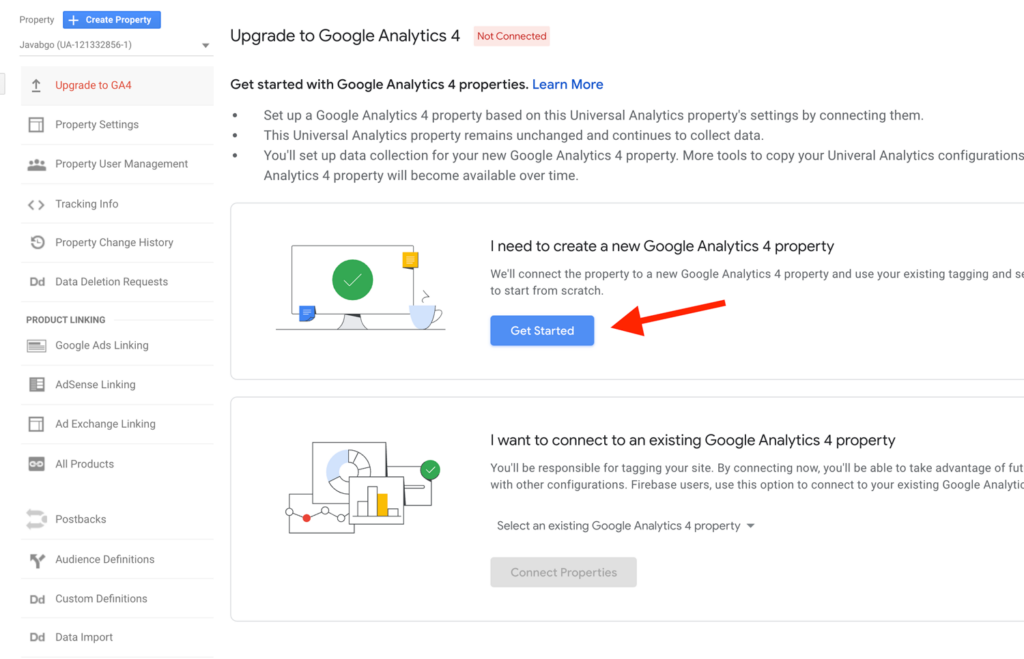
Finally, select Create Property. Just as easily! New Google Analytics has been created for you.
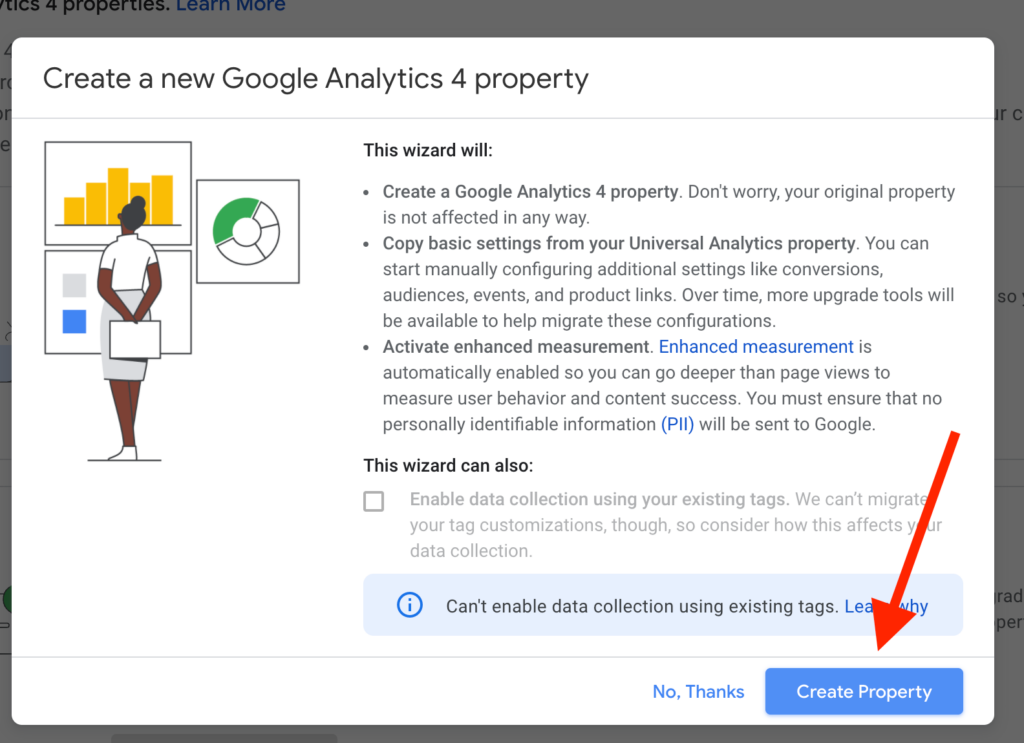
From the top menu, on the left side of the page, you must select your new Google Analytics.
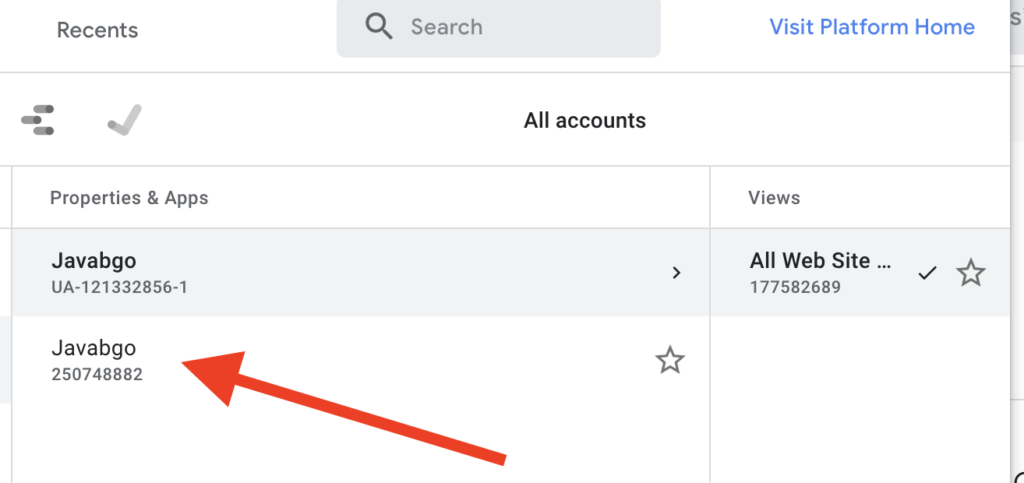
You will have access to the two previous and new versions of Google Analytics. Unfortunately, the old version information has not been transferred to the latest version, but with the same code you entered on your website, you can get the data in both panels. Work with the same old panel for a few months, and then you can work with the new panel and see the pleasure of using artificial intelligence in Google Analytics.
Good Luck.


To post a comment, please register or log in first.