What is Fatal Error? How to solve Fatal Error in WordPress
- WordPress Tutorials
- Updated on
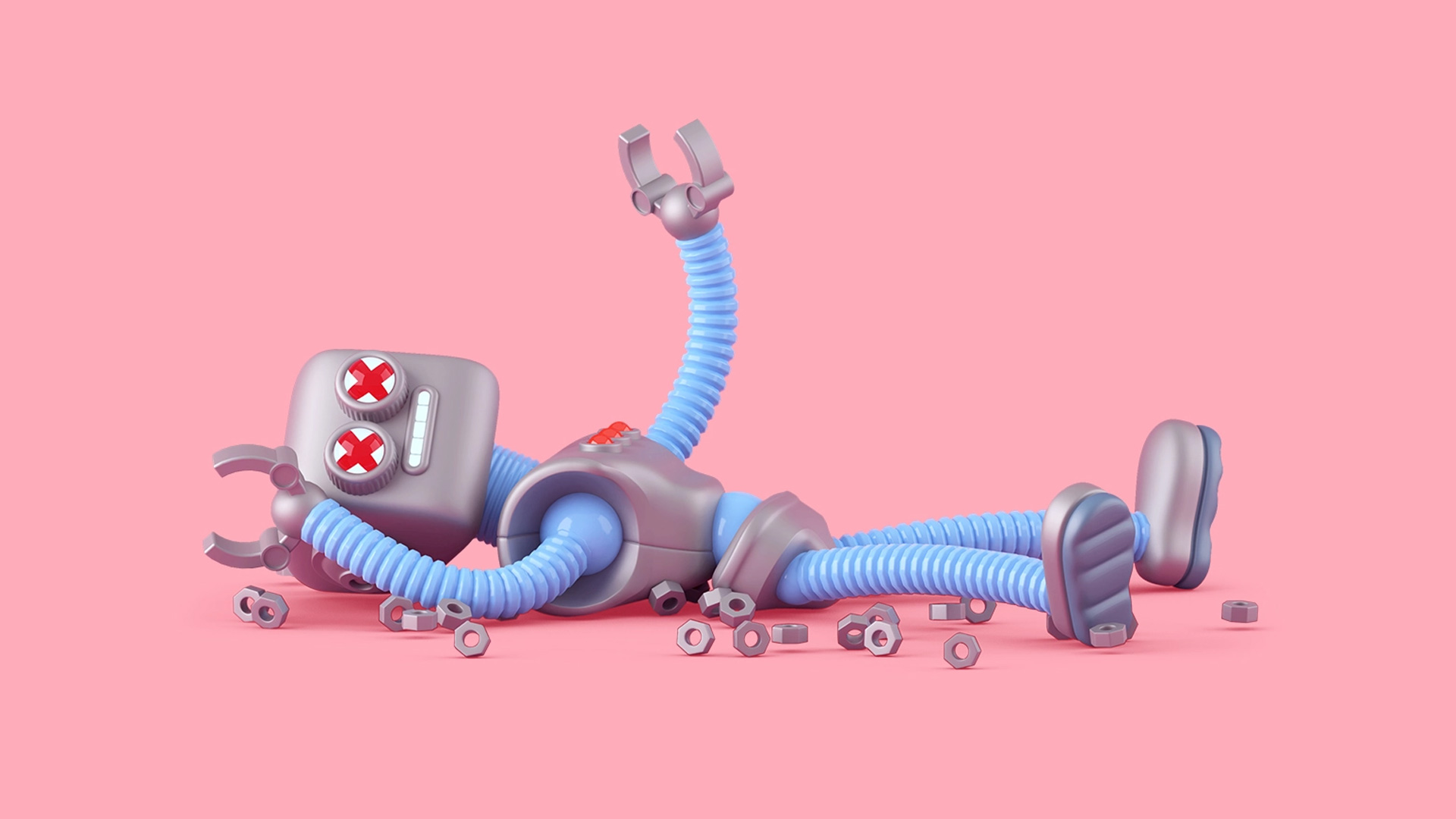
Some users call us and have a Fatal Error problem from time to time. But what is Fatal Error, and how can it be fixed? My colleagues in MihanWP have already given complete explanations about fixing the Fatal error: Call to undefined function is_cart in WordPress, as well as resolving Fatal Error: get_header () and fixing the Fatal Error: wp_cache_get () error, but this article can be a solution for all Be your problems. So stay with me.
What is Fatal Error
A fatal error means an error that disables a system. We usually get these errors in computer games or any other system. (I even saw this error in some POS banking devices.) But our discussion here is WordPress and PHP. So let’s go straight to WordPress!
In WordPress, this error usually occurs when PHP does not see the called objects in the class, or there is no class, or the read function does not exist at all, and …
This error generally occurs in PHP when part of the code has a problem.
First, change the PHP version
This error is usually due to a lower version of PHP. The first step is to change the PHP version and check your site with different versions of PHP. Usually, WordPress is best compatible with version 7.4.
If you do not know how to change the PHP version of your site, see the tutorial on changing the PHP version.
Find the error path
As a result, when we encounter a Fatal Error, we have to look at the address of the erroneous file. Let’s see exactly where the error is made. For example, if you see wp-content/themes/ahura written before the Fatal Error phrase, the problem is with your template. Or, if you see the phrase wp-content/plugins/mihanpanel-lite, the problem is with the MihanPanel WordPress plugin.
Fatal Error is from the template and plugin path
In the first step, you need to disable all plugins and templates on your website and see which ones have a problem. If disabling one of the plugins solves the problem, you need to replace it.
If the problem is from the template or plugin, first update the template or plugin once. See the template and plugin update tutorial.
Fatal Error is from wp-admin or wp-includes. what should we do?
In this case, your WordPress core will encounter an error and have a programming problem. This problem usually occurs when you use nulled templates and plugins on your website.
You need to update WordPress manually. See the WordPress manual update tutorial. Updating WordPress will solve the problem forever.


Hello
Wow it was a good article
Thanks.