7 Essential WordPress Plugins in 2021
- WordPress Tutorials Plugins
- Updated on

In the previous session, we introduced some of the essential WordPress plugins. In this article, we will install seven essential WordPress plugins together. The site has SEO, security, growth rate and can be easily connected to the primary host.
Every WordPress site needs a series of plugins or plugins to start and continue its work to increase its power and be more complete than its competitors. There are thousands of WordPress plugins available to users. Today, we will introduce the required plugins for WordPress that you need the most at your service, dear WordPress users. Of course, keep in mind that depending on the function of each site and the subject of the sites, the plugins required for each website are different.
For example, a file-selling site needs the Easy Digital Downloads plugin, and a mail-order site requires the WooCommerce plugin. However, several plugins are suitable for any WordPress site and need to be installed on your site as well.
Essential WordPress Plugins
Also, since many users ask what plugins are installed on MihanWP (even one user said I only check your tutorial videos to find out what plugins you are using 😀), we decided to use some plugins that are on WordPress Homeland 😀 We can introduce them in this list.
The plugins that we introduce to you in this tutorial will help you to better work with your website and increase its performance. In fact, with this plugin, you can have a professional website and provide more features to your site users. As a webmaster, you need to identify which of the thousands of free and professional plugins you need. This tutorial can be handy for those users who have just installed their WordPress website.
Light Speed Cache Plugin
But if Apache is displayed in this section, you can not use LightSpeed , and you have to use other plugins. Because we are now doing this test on localhost, it is naturally Apache, and you must do this option on your main website.
Most hosting companies use LightSpeed , and 90% of the time, using LightSpeed Cache is good and will work for you. We enable it now, but it has little effect on local hosts.
But there is a tip to use when using Light Speed Cache. From the tools section, enter the health of the slide and click on the information on the page that opens for you. In the server tab, if the webserver option was Light Speed or Open Light Speed, you can use this plugin.
After installing this plugin on your site, a section called Lite Speed Cache will be added to your WordPress admin panel containing the plugin’s general settings. Here we review the available sets of this plugin in general. Because the speed and speed of the site is a complex topic in which you should check your site for GT Metrics, Page Speed Test Googe, and others.
We have explained all these things in the site speed increase training course, but we generally present the settings. When you enter the severe settings page, turn on the “Auto Upgrade” option to update the plugin automatically.
Then enter the cache section. Here all caches except mobile cache should be turned on, and then you should save your changes. Now with the few changes you have made, you will notice that the speed of your site has improved a bit. Of course, you can see the real impact when you take it to your top place, and the critical point is that your central web server must be at light speed.
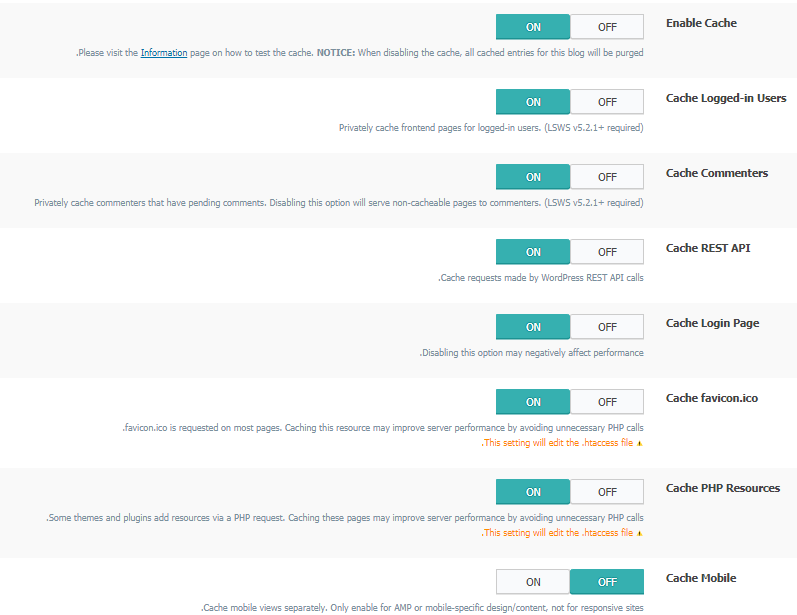
As we said, you can check this from the health section of your site or ask your hosting to match the light speed for you.
WordPress SEO with Yoast SEO Premium plugin
One of the essential things in a website that all webmasters must pay attention to for their site to grow is WordPress SEO. It would help if you always tried to improve your SEO using different methods. You can significantly improve the SEO of your website by optimizing your content. To do this in the best way, the best option is to use the Just SEO plugin.
This plugin is offered to WordPress users in both free and professional versions, and we suggest you use the professional version of this plugin to have more features. This plugin helps you check the various elements that are important in terms of SEO on your website to promote them.
Therefore, we suggest using the Yoast SEO plugin to increase your SEO and Google site traffic. This Google Plugin will significantly increase your site traffic. We also use this plugin in the homeland of WordPress to increase site SEO. You can download the Yoast SEO plugin from Homeland WordPress.
Yoast SEO can be introduced as the best plugins to increase Google and SEO WordPress SEO. However, plugins like RankMath have appeared in the WordPress world. But you still have to choose between Yoast and Rank Math.
We have also published the Just SEO plugin for free in the free SEO training course.
Login and membership plugin for Mihan Panel users
Another plugin you need on your site is Mihan Panel, which is set up automatically after installation and does not require any unique settings. You will also be taught how to work with this plugin after purchasing it.
What do you think is the first thing your audience needs when they visit your site? The first thing a user sees is the landing page they want to join on your website, so it’s essential. Mihan Panel is a professional WordPress plugin used to launch the user login and membership section of your site and helps you get rid of the default WordPress login and membership page with that default logo. This plugin is designed by the professional team of Homeland WordPress and has a user-friendly interface that you can safely download and use its support.
In the homeland of WordPress, we use the same plugin for the login section. Due to the need of users for such plugins, we have designed and provided them to users. This plugin also has regular updates that allow you to get good and valuable features every time.
All In One WordPress Security
Another plugin that we will introduce to you is Wordfence, but you can also use All In One WordPress Security instead, which is no different. Of course, we recommend that you use the All In One WordPress Security plugin. Because it is straightforward to work with this plugin, it is compatible with most web servers and has many installations. So you can trust this plugin.
After installing this plugin on your WordPress, a section called Complete WordPress Security will be added to your WordPress counter. The settings of this plugin are Persian and do not need to be explained. But here, we look at the locations in general. In the “WordPress version specifications” section, you must enable the option to clear metadata.
Also, in the “User Login” section, check the first option, which is to use the login feature. You must also set the maximum login attempt to 10 here. Another option you must enable is to display a public error message. Then save the settings.
This plugin has many different settings, but with the same locations that we have just described, you can increase the security of your site at least ten times. These settings are fully explained in the training course of the top site. Because these topics are so detailed, you need to observe multi-hour courses to learn the basics accurately.
Google Analytics plugin
After installing this plugin on your website, you can use the Google Analytics feature, a Google statistics system. You can read the tutorial for working with this plugin in full in the Google Analytics article. This article explains how to install this plugin on your site and work with it.
WooCommerce plugin
Also, the WooCommerce plugin requires a separate course for learning, and you only need to search for the phrase WooCommerce training in your browser and after entering the Mihan WordPress site, you can learn how to work with it in a textual course as an article. Read.
But if you want to watch this course as a video, on this page, click on the option to learn how to design a store site with WooCommerce. This course is a cheap course that will thoroughly teach you WooCommerce in two or three hours.
Akismet plugin to get rid of spam comments
Akismet is a WordPress plugin to get rid of comments sent by advertising spammers, and in Persian WordPress, we know them as Jeffang. If your site is full of Jeffang comments, you can use Akismet. Due to its high importance, this plugin is installed in WordPress by default from the beginning, and it is enough to activate it to use it.
Improving the security of WordPress is very important, and using this plugin will enable you to increase the security of your website significantly. This plugin is one of the oldest plugins registered in the WordPress repository. This plugin is the most powerful plugin that can vigorously protect your site from spam.
If you have a high-traffic site, spam comments can cause many problems for you, so you need to think of an essential solution for it.
In fact, for all these plugins, you can use the training courses or free articles available on the site and make your site more professional in this way. Of course, you should use these plugins when you need them. Try not to install too many plugins on your site. This is because your site gets heavy and slows down, and then it becomes difficult to clean the website from these plugins.
Good luck. 🙂


To post a comment, please register or log in first.