What is Cross-Sell and how to set up cross-selling in WooCommerce
- WordPress Tutorials Digital Marketing
- Updated on

Suppose you enter a mobile phone shop. You buy a smartphone for $800. The shopkeeper is trying to sell you a screen protector for $2 along with this mobile phone. In such cases, the seller has used the Cross-Sell method. But let’s take a closer look at what is Cross-Sell and how we can sell supplements.
What is Cross-Sell
Consider the example above. Let’s assume that taking into account the cost of charging and renting a shop, the cost of buying a mobile phone from a wholesaler, the cost of maintaining a shop and paying staff salaries, the seller has a net profit of about $20 in selling a mobile phone. Now, next to the mobile phone, it sells a screen protector and a cover each for $2. That means a total of $24 of sales, which is very profitable.
If we consider the profit of cover and screen protector to be 50%, the seller has earned $2 out of this $4. So the seller has succeeded in receiving an initial profit of more than $20 from a customer.
This will increase the sales of the shop and increase the daily profit. The result is a great way to sell more products to a customer. Let’s put Cross-Sell or Supplement Sales as follows:
Cross-selling means selling complementary products of a product to the current customer.
In this case, the customer will get the complementary products he needs and the seller will receive more profit.
The difference between Upsell and Cross-Sell
In the Upsell method, we tried to convince the customer to buy a more valuable product. But in the Cross-Sell method, we have to convince the customer to buy complementary products to make better use of the current product.
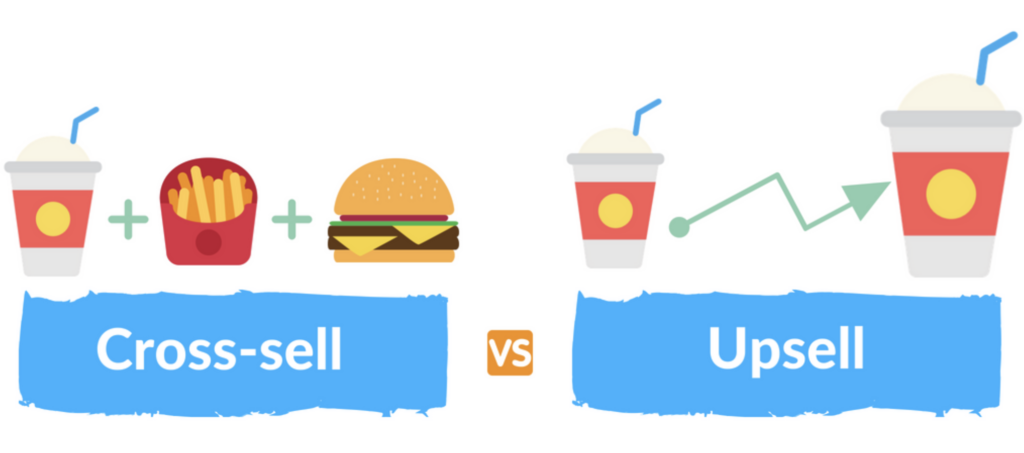
You can use the Upsell and Cross-Sell methods at the same time to increase your sales.
Launch Cross-Sell in WooCommerce
In online stores, you can sell supplements in much better ways. If the store needs to hire a second person to sell the cover and screen protector; This will be done on the website by your site’s automated bid system. Of course, if you have launched your online store with WooCommerce.
First, go to products > all products in the wp-admin left menu. Then, click on a product for edit. And you can set up cross-sell products in the related products section.
Good luck.


To post a comment, please register or log in first.