What is Google Search Console? Should we use?
- SEO Tutorials
- Updated on
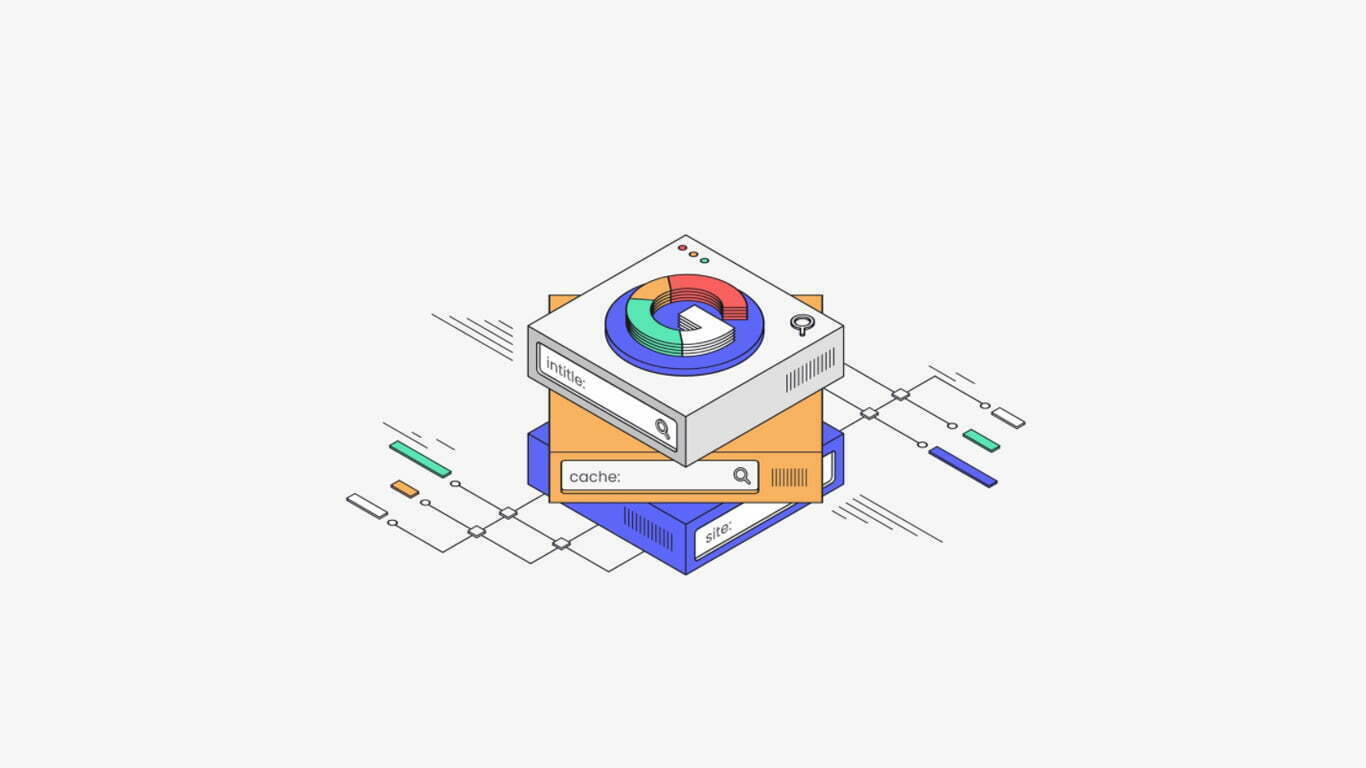
The main task of SEO is to optimize your site for search engines. One of the tools that help SEOs in this direction is Google Search Console. This tool has many features that help webmasters check the SEO status of their websites. So you can quickly analyze your site, check your site’s SEO status, and improve it using the Google Search Console tool. In this article, we will talk about what Google Search Console is and how it affects SEO. So if you are new to the world of SEO, I suggest you stay with us until the end of this article.
What is Google Search Console?
Google Search Console is a free and potent tool for SEO analysis. This tool helps site administrators have a detailed analysis of the status of their site, examine the strengths and weaknesses of their site, and, of course, improve their site’s negative points. The Google Search Console tool, formerly known as Google Webmaster Tools, makes it easier for webmasters to identify site problems and solve those problems, thus getting higher results in the Google results.
The Google Search Console tool lets you set up a well-planned strategy to increase Google site traffic. This online and completely free tool shows you various statistics such as searched keywords, links and backlinks given to the site, Google indexed pages, security errors, and so on.
Benefits and Functions of Google Search Console
- Shows you the problems that have arisen on your website.
- Shows you a list of backlinks (other sites that have linked to you).
- Shows how much your website is viewed by users in Google results and shows how many users have entered your site through the page link, how many users have entered your site through keywords or virtual networks.
- Display the number of clicks on your content title.
- Shows you the problems with AMP ( AMP aims to speed up content delivery using plain HTML code).
- Allows you to check the sitemap.
- Displays the most visited pages on your site as a popular page.
- Shows you the number of visits to the site by mobile, computer and tablet.
- Provides you with the ability to request indexing of new or updated pages and content on the site.
- Provides you with complete information about the internal and external links of the site.
- It will notify you if spam is found on your site.
Who uses Google Search Console?
Usually, those own a website or manage a website using Google Search Console. In general, the following people use the Google Search Console service:
- Webmasters use Google Webmaster Tools to monitor the performance of their website. Using the console search, they are able to detect server-related errors, security errors, etc., and take action to resolve them.
- SEO experts can also use the search console tool to monitor the increase in site traffic and help improve the site ranking in the Google results list by providing appropriate planning.
- Developers can also use this tool to check for errors and problems in coding.
Review the applications of Google Search Console
In the following, we will review some applications of Google Search Console.
Submit a website to Google
One of the main things that Google Search Console can do is register the site in Google. You notify Google of your site by registering your domain in Google Search Console. In this way, Google bots, crawlers, and crawlers will be aware of your site’s existence and crawl into it and examine your site’s content.
In fact, by registering your site in this tool, your website is registered for the Google search engine. If content or page is not indexed, this tool allows you to ask Google bots again to check and index your page.
Check the crawler reports
Another thing this tool does is show you that search engine bots have not encountered any errors or problems while crawling and browsing your website. Using the search console, you can easily find this error on your website and fix it. If there are crawl errors on your website, it indicates that users and visitors are redirected to site pages that do not contain content.
Analyze different parts of your website
Another feature of Google Search Console is to show statistics and detailed analysis of different parts of the website. Providing these statistics and analytics helps webmasters and webmasters to devise a specific program and strategy to improve the status of their site. In addition to showing the overall analysis of the website, this tool analyzes each section of the site separately.
For example, it shows how this page ranks in Google results? Or shows the number of visits by mobile phone or computer, and even shows the geographical area of the people who visit your website.
Check SEO metrics using Console Search
Using the Google Search Console tool, you will be able to evaluate some SEO metrics such as internal links and external links to the site. The Search Console tool also lets you show Google search keywords that can help you improve your website.
By knowing the keywords associated with a large number of searches, you can easily focus and invest in these keywords to write your site content to attract more inbound traffic. In addition, it solves the problems related to the mobile-friendliness of your website.
Optimize website speed using Google Search Console
One of the main criteria by which Google gives you points is the loading speed of your site page. Google believes that your site should load in less than two seconds. The Google Search Console tool lets you explore what you can do to speed up your site. This tool also allows you to check and correct errors on the site, thereby increasing your site’s loading speed.
Check the backlinks given to your site using Search Console
Using the Google Search Console tool or Google Webmaster Tools, you can check your backlinks (backlinks are links to your site from other sites). Checking these links shows your site’s strengths, but you should make sure that the links you receive from other sites are valid. Otherwise, your site may be a problem. This tool also shows malicious links to your site, and you can delete those links.
Register a sitemap in Google using the Google Search Console tool
Another feature of Google Search Console is the sitemap or sitemap in Google. By registering a sitemap in this tool, search engines and crawlers will crawl faster on your site pages. Sitemaps help search engines to search different parts of your site easily.
Check the site for malware
One of the great features that Google Webmaster Tools gives you is that it alerts you to the danger when your site is exposed via email or the Google console. This warning message will exist until you detect and fix any error, virus, or malware. In this section, we refer to some errors or security reports that the search console shows you:
- Phishing Pages
- Malware
- Download malicious files
Conclusion
Google Search Console is a free, potent online tool that we can use to measure the performance of our website in search engines, thus finding out the pros and cons of our site and improving the negative points of the website. This tool helps many webmasters and SEOs get high rankings in the Google results list. In this article, we are fully acquainted with the benefits and applications of Google Search Console.
I hope you enjoyed reading this article. Be happy and victorious.


Hi,ertano is God;but has big and little bug and errors in play videos,visit mags,login and…