How to Register a Domain Name
- Web Design Course
- Updated on
Before you can build a website, design pages, or install WordPress, there is one essential step that comes first: choosing and registering a domain name.
In this lesson, we are going to fully demystify domain names. You will understand what a domain name really is, why it matters, how to choose the right one, and how to register it safely using trusted providers.
This lesson is designed for beginners and business owners who want to start correctly, avoid costly mistakes, and build a strong foundation for their online presence.
Table of Contents
What Is a Domain Name? (The House Analogy)
I like to explain websites using a simple analogy that everyone understands: a house.
If you want to visit someone’s home, you need their address. Without an address, you cannot find the house — even if the house itself exists.
On the internet, a domain name is that address.
Examples include:
- google.com
- ertano.com
- yourbusiness.com
Your domain name allows people to find your website, access your content, and remember your brand.
Without a domain name, users would need to type long numerical IP addresses, which is unrealistic. The domain name makes the internet human-friendly.
The Purpose of This Lesson
The goal of this lesson is not just to explain what a domain name is. The real goal is to guide you through the actual registration process so you can confidently register your own domain without confusion or fear.
By the end of this lesson, you will:
- Understand how domain registration works
- Know which registrars to trust
- Be able to choose the right domain extension
- Avoid unnecessary upsells
- Know what to do after buying a domain
Choosing a Trustworthy Domain Registrar
A domain registrar is a company that allows you to search, register, and manage domain names.
There are hundreds of websites offering domain registration, but not all of them are equal. When choosing a registrar, trust is the most important factor.
Avoid Sponsored Ads in Search Results
When you search for “buy domain name” on Google, you will usually see sponsored results at the top.
These companies are not there because they are the best — they are there because they paid for ads.
You should not choose a registrar just because it appears first in search results.
Reputation and Track Record Matter
A trustworthy registrar should have:
- At least 5–10 years of operating history
- International recognition
- Millions of registered domains
- Clear account and renewal policies
Using established companies reduces the risk of pricing tricks, domain loss, or poor support.
Recommended Trusted Registrars
Some widely trusted international registrars include:
- GoDaddy
- Namecheap
- Cloudflare Registrar
- Name.com
These companies have proven reliability and are used by millions of businesses worldwide.
Google Domains Note
Google Domains was also a popular option, but it has been moved to Squarespace. If you see references to Google Domains, keep in mind that it is no longer a standalone service.
Searching for and Selecting a Domain Name
Once you choose a registrar, the next step is searching for your desired domain name.
Checking Availability
When you search for a domain name, the registrar will tell you whether it is available.
If a domain like google.com is already registered, you cannot buy it — no matter how much you want it.
Domain names are unique. Only one person or company can own a specific domain at a time.
Verification Tip: Search on Google First
Before trying to buy a domain, it’s a good idea to search for the name on Google.
This helps you check:
- If a business is already using the name
- If the name is associated with another brand
- If there could be trademark or confusion issues
This simple step can save you future problems.
The Power of .com
Although many domain extensions exist today, .com remains the most recognized and trusted worldwide.
People instinctively type “.com” when they remember a brand.
If your goal is long-term branding and credibility, .com is almost always the best choice.
Understanding TLDs (Top-Level Domains)
The extension at the end of a domain name is called a Top-Level Domain (TLD).
Commercial and Network Domains
- .com – Originally for commercial use, now universal
- .net – Originally for networks, now general use
Organizations and Education
- .org – Commonly used by organizations and non-profits
- .edu – Restricted to verified educational institutions
Country-Code Domains
Country-specific domains represent geographic regions:
- .ae – United Arab Emirates
- .us – United States
- .au – Australia
- .it – Italy
These are useful if your business targets a specific country.
Niche and New Extensions
Newer extensions include:
- .shop
- .online
- .flowers
These can work for specific industries, but they are generally less trusted than .com.
The Registration and Checkout Process
Once you choose an available domain, the registration process works like an online store.
Adding the Domain to the Cart
You select the domain and add it to your digital shopping cart.
Understanding Domain Protection Upsells
Many registrars offer “Full Domain Protection” or similar services.
These services add extra security features, but they also increase the cost.
For test sites or learning projects, many experienced users skip these options to save money. For important business domains, they can be useful.
Professional Email Upsells
Registrars often offer paid email services during checkout.
You do not need to buy email at this stage. Many hosting providers offer free professional email later.
Renting vs Owning a Domain Name
This is a very important concept:
You do not buy a domain forever. You rent it.
Registration Periods
You can register a domain for:
- 1 year
- Up to 10 years
The longer the period, the less often you need to worry about renewal.
The Risk of Expiration
If you forget to renew your domain:
- Your website can go offline
- Your email can stop working
- Someone else can buy your domain
To avoid this, enable auto-renew or register for multiple years.
Completing the Purchase
Account Creation
Most registrars allow you to sign in using a Google account, which saves time and reduces errors.
Payment Methods
Payment is usually completed using:
- Credit or debit cards
- In some cases, cryptocurrency
Once payment is completed, the domain is officially registered in your name.
What Happens After You Register a Domain?
Registering a domain is only the first step.
Using the house analogy again: having an address is useless without land.
The next step is web hosting — renting the land where your website will live.
Once hosting is set up, you will connect your domain to it and finally build your website.
Final Thoughts
Registering a domain name is a simple but powerful milestone. It marks the moment you claim your digital identity.
Choose wisely, register with trusted providers, avoid unnecessary costs, and protect your domain properly.
In the next lesson, we will cover how to choose hosting and connect your domain so your website can finally come to life.
Ahura WordPress Theme
The Power to Change EverythingElementor Page Builder
The most powerful WordPress page builder with 100+ exclusive custom elements.
Incredible Performance
With Ahura’s smart modular loading technology, files load only when they are truly needed.
SEO Optimized for Google
Every line of code is carefully aligned with Google’s algorithms and best practices.

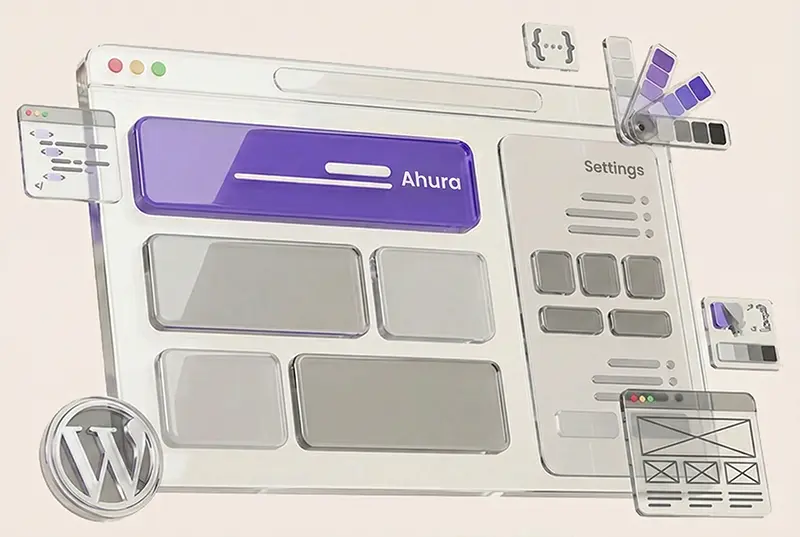
To post a comment, please register or log in first.