How to register free domain name
- WordPress Tutorials
- Updated on

When you decide to build a website, Choosing a domain is one of the first steps. The domain is the website address that you must first select. As a rule, your domain should be related to the topic and limitations of the website. For example, the domain of our website is mihanwp.com. We bought it at the beginning. Suppose you are new or do not want to spend money on a domain. In this article, we will talk about how to register free domain names. So stay tuned for the rest of this article.
There are several websites for registering a free domain. But the best and most reputable website to get a free domain with all kinds of extensions that we offer you is freenom.com.
Free domain registration with Freenom
Open freenom.com. On the first page, in the box opposite, type the domain you want and to check the domain, click on the blue button next to it.
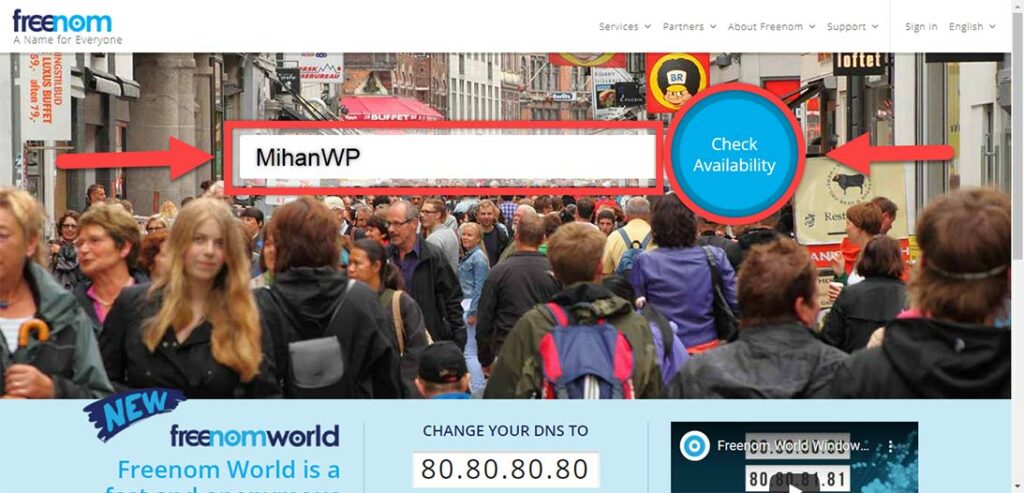
At this point, it will show you a list of all available free extensions. You can choose the extension you want according to them.
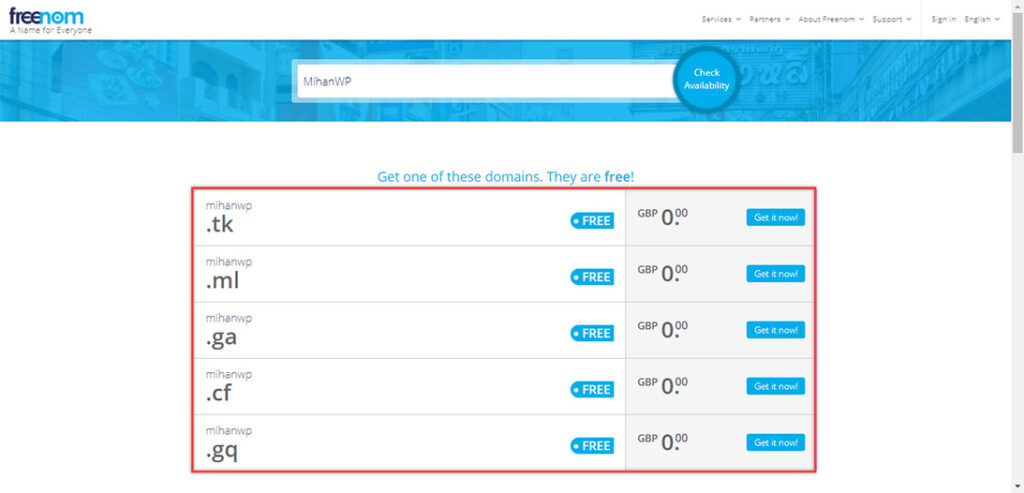
After selecting the desired domain, click the Checkout button to continue the process.
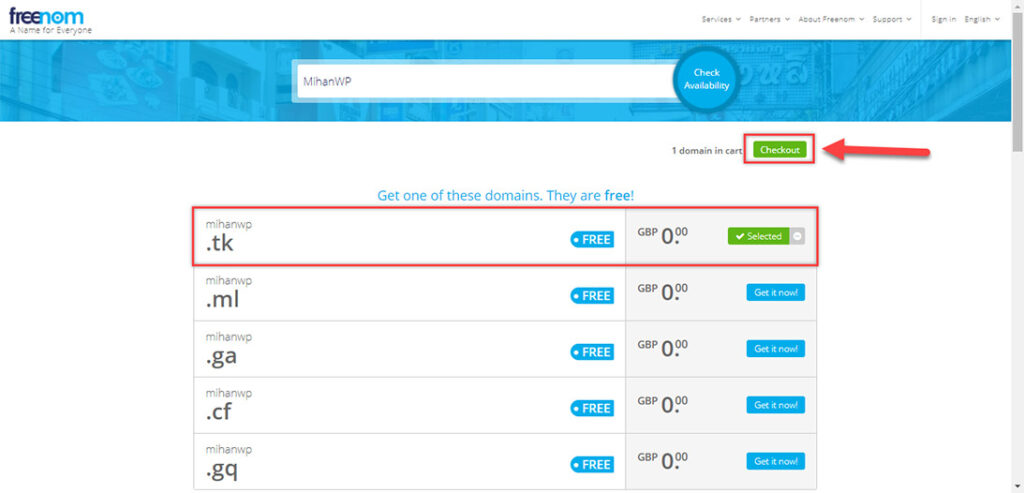
As you can see in the picture, you must choose the use DNS option after selecting the extension. This section is critical because setting the name of the servers connects your desired domain. You should ask your hosting support company for the names of the servers required for domain registration. Then enter it in this section like the photo below.
After selecting the use DNS option from the top menu, click on the use your DNS option. Fill in the required fields according to the information you received from your hosting company.
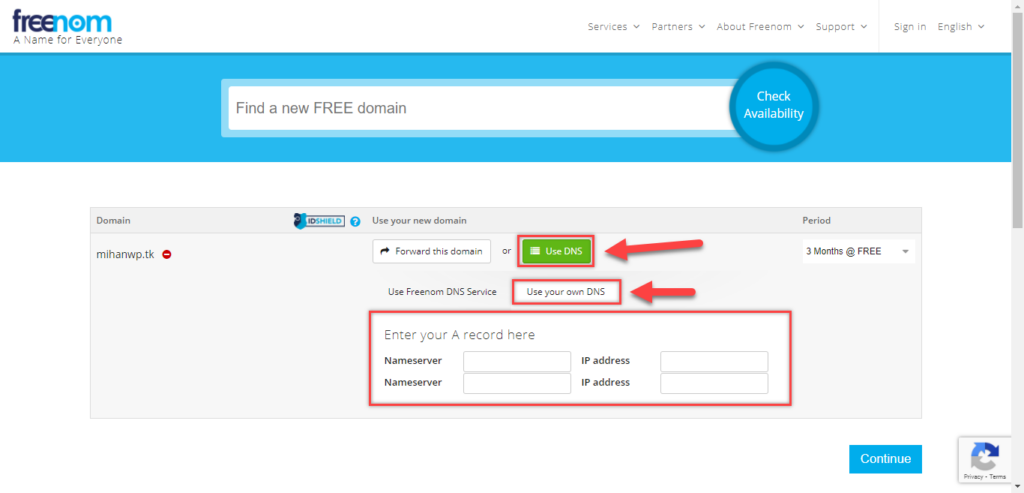
The next step is to choose how long you own the domain, which varies between three to twelve months, depending on your needs and desires.
You should note that you can use this domain for free for a maximum of 12 months. You will then have to pay to renew the domain you are using. Otherwise, the domain will be out of your ownership.
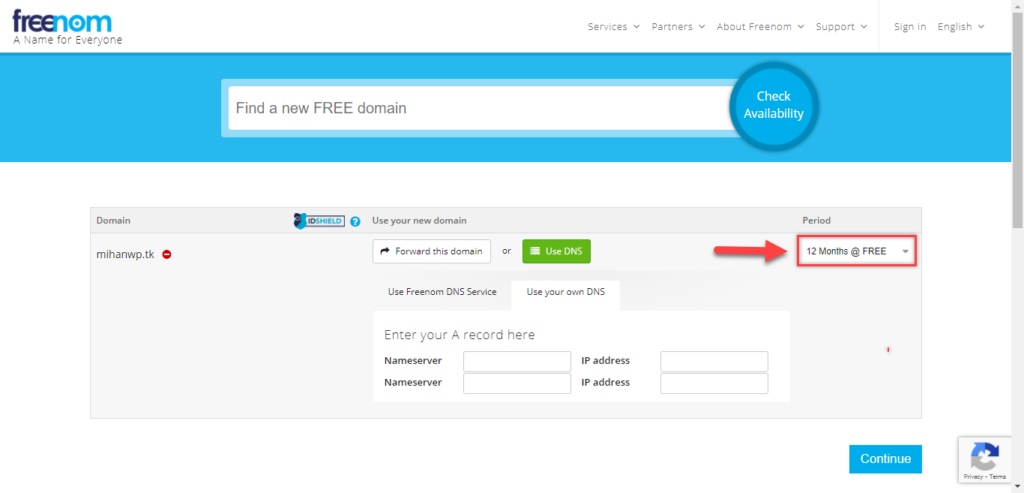
Create an account at Freenom.com
All you have to do to create an account is enter your email and register. You can also continue the registration process using your Google Account. The registration link will be emailed to you when you enter your email. You can then proceed with the registration process by confirming it.
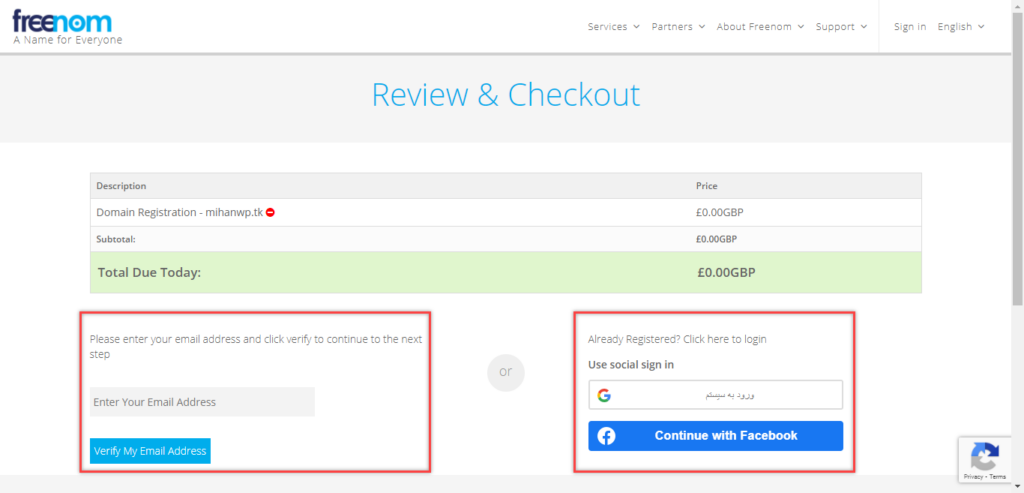
Then fill in the required boxes according to the written rules of the website. Then use code 1+ for the zip code section (if you are from the USA).
Finally, do not forget and be sure to choose the rules because you can not complete your registration without confirming it.
Conclusion
You choose to select a free domain for your website or pay for your desired domain according to the mentioned conditions and facilities. If you want to have a permanent and stable website, it is better to pay for your domain because free domains are owned by you as long as no one else pays for them.
However, there are websites like Freenom for choosing free domains. By registering and using them, you will have a domain for a relatively short time, and you can use that domain temporarily.
Good luck.


To post a comment, please register or log in first.